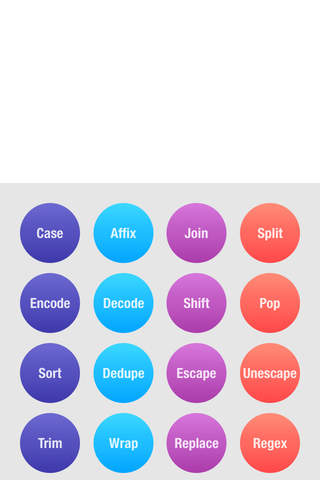TextTool is a text editor that makes it easy to manipulate text through multiple, built-in, powerful transformation options. If youve found yourself needing to sort, dedupe, split, join, change case, URL encode, or search and replace text, TextTool can help. With the use of a powerful API, TextTool can also be integrated into your complex workflows with ease.
FEATURES
* 28 different text transforms:
* Affix (add a prefix or suffix)
* Change Case (change to uppercase, lowercase, Sentence case, or Word Case)
* Comment/Uncomment (prefix lines with common source code comment characters or remove them)
* Encode/Decode (for URLs)
* Dedupe (remove duplicate lines)
* Entify/Deentify (applies HTML entities to text, such as "&" to "&" )
* List/Delist (prefix each line with a bullet, asterisk, hyphen, or number or remove it)
* Entab/Detab (translate tabs to spaces and vice versa)
* Educate/Simplify (add/remove smart quotes, hyphens, etc.)
* Escape/Unescape (for inclusion in text strings)
* Indent/Outdent (by tabs or spaces)
* Join/Split (join into one line or separate into multiple lines by delimiter)
* Pop/Shift (remove first or last line)
* Replace (simple search and replace)
* Regex (full regular expression support)
* Sort (sort lines of text)
* Trim (remove leading and trailing whitespace)
* Wrap (clean up text and word wrap it)
* Apply text transformations to all text in the editor or a selection only.
* Customizable options for many transforms.
* Ability to apply transforms by line of text.
* Multiple font options (fixed- and variable-width) and ability to control font size in-app.
* Ability to switch the text editor to and from fixed-width and variable-width fonts.
* Convenient gestures to aid editing, such as swipes to move by character.
* Full, multi-level undo support.
* Share text via clipboard, mail, message, or social services.
* Export text to other apps on your device via Open In.
* Universal app. Buy it once for both iPhone and iPad.
* All text transformations available via x-callback-url.
* TextExpander touch shared snippet support and support for fill-ins.
* Full support for external keyboards including keyboard shortcuts (and iOS 9s shortcuts discovery features).
* Fully 64-bit compliant.
* Fully supports iOS 9 and all iOS device sizes.
* Fully compatible with iOS 9s Side by Side and Slide Over.
* Detailed help and x-callback-url documentation available in-app.
We will never ask you for reviews in the app or include ads; however, an App Store review is greatly appreciated and helps future development.
Please do not submit support requests via the App Store as we cannot respond to them. Please use the in-app support option, the Contacts page on the Web site, or Twitter.